"Signs Your Laptop Needs Attention: A Guide to Expert Checkups by FixTops"
In the fast-paced digital age, our laptops are essential companions in both work and leisure. However, just like any electronic device, laptops can exhibit signs of wear and tear over time. Recognizing these signs early on is crucial to prevent potential issues and ensure your laptop continues to perform at its best. In this article, we'll delve into the telltale signs that your laptop is in need of a checkup by the professionals at FixTops.
1. Sluggish Performance:
- Is your laptop taking longer to boot up, open applications, or respond to commands? Sluggish performance is often a clear indicator that it's time for a checkup. FixTops specializes in diagnosing and resolving performance-related issues to restore your laptop's speed.
2. Overheating Woes:
- Excessive heat can wreak havoc on your laptop's internal components, leading to performance issues and potential damage. If you've noticed your laptop running hotter than usual or experiencing frequent shutdowns due to overheating, it's a sign that a checkup by FixTops is in order to ensure optimal cooling system functionality.
3. Unusual Noises:
- Strange sounds emanating from your laptop, such as grinding or clicking noises, could signal hardware issues like a failing hard drive or fan problems. FixTops can identify and address these issues to prevent further damage.
4. Battery Struggles:
- If your laptop battery isn't holding a charge, takes longer to charge, or you're facing sudden shutdowns, it's time for a battery checkup. FixTops offers expert battery diagnostics and replacement services to keep your laptop powered up and ready to go.
5. Software Glitches:
- Frequent software crashes, error messages, or unresponsiveness are red flags for potential software issues or malware. FixTops conducts thorough checkups, addressing both hardware and software concerns to ensure a seamless user experience.
6. Hardware Failures:
- Malfunctions in hardware components like the keyboard, touchpad, or ports can significantly impact your laptop's usability. FixTops provides expert repairs or replacements for hardware failures, ensuring your laptop is in top condition.
7. Display Dilemmas:
- Problems like flickering screens, distorted graphics, or dead pixels are indicative of display issues. Trust FixTops to diagnose and resolve these display problems, providing you with a clear and vibrant viewing experience.
Don't ignore the signs that your laptop is giving you. If you've noticed any of these indicators, it's time to schedule a checkup with FixTops. Our skilled technicians are equipped to handle a wide array of laptop issues, ensuring your device receives the professional attention it deserves. Contact FixTops today on https://fixtops.com for a comprehensive laptop checkup and experience the expertise and reliability that set us apart in the world of tech service.
#Irvington #FixTops #LaptopCheckup #TechService #PerformanceIssues #Overheating #BatteryProblems #HardwareFailures #SoftwareGlitches #DisplayIssues #ExpertTechSolutions #ProfessionalRepairs #LaptopCare #TechMaintenance #LaptopDiagnosis #DeviceOptimization
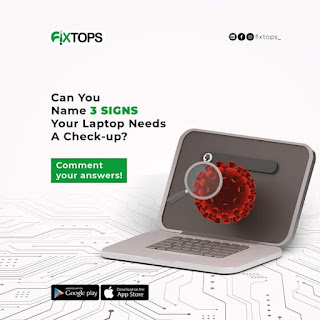


Comments
Post a Comment